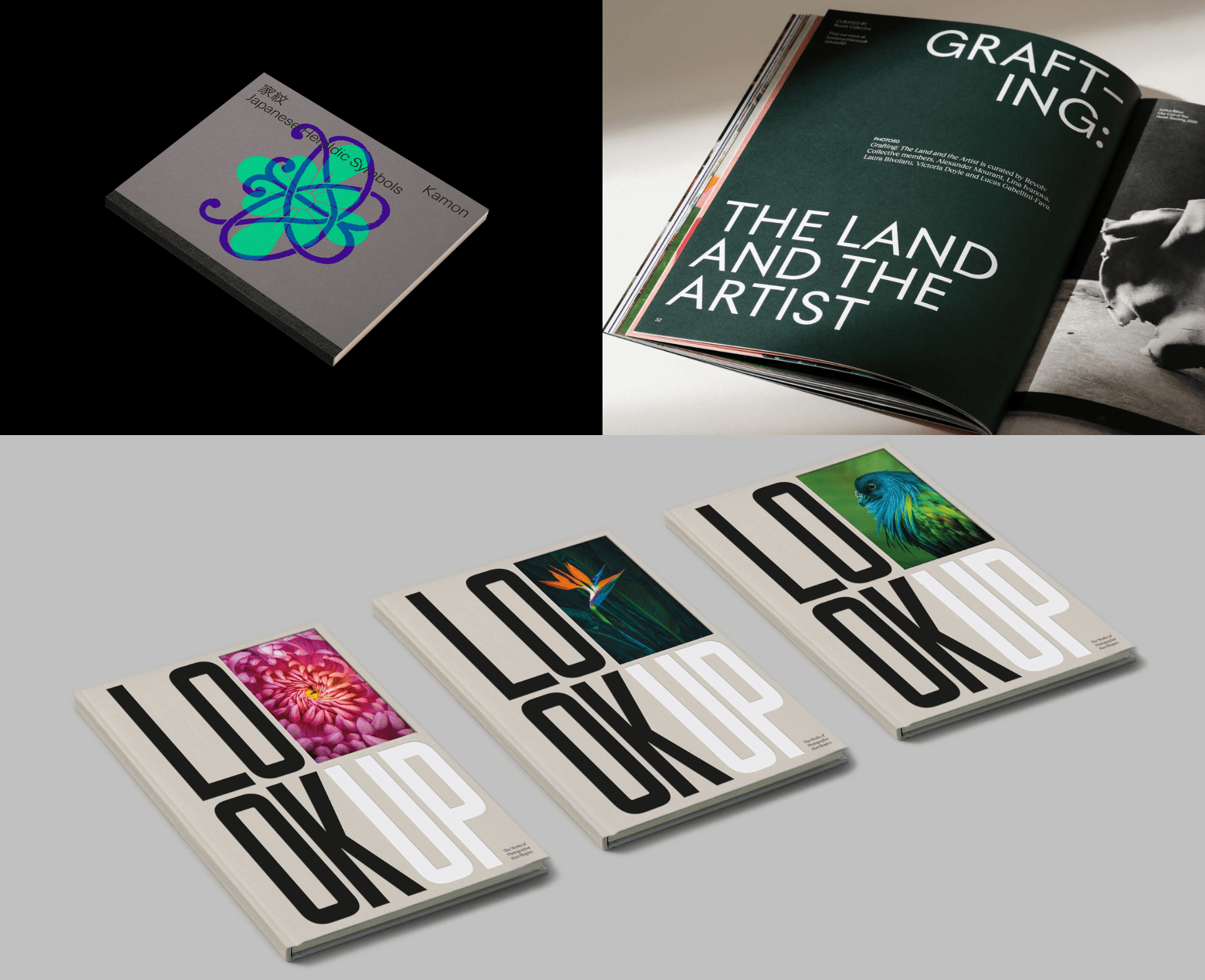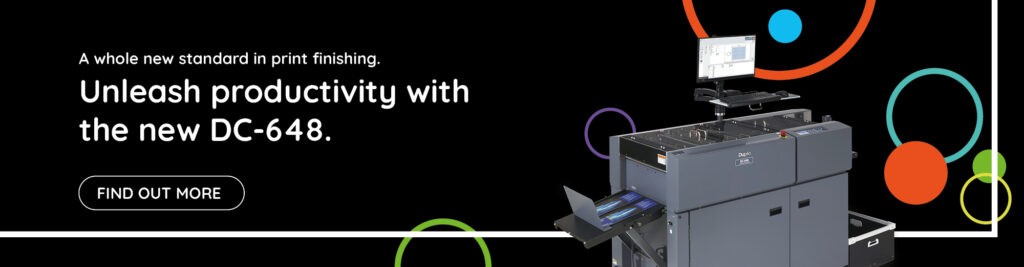Canon UK today launches PRISMAcolor Manager, a cloud-based, colour management software that enables commercial and in-house print service providers (PSPs) to measure and validate colour across Canon and non-Canon CMYK inkjet and toner printers over multiple locations. Using a simple, step-by-step process that carries out rigorous checks on quality and consistency, PRISMAcolor Manager verifies colour accuracy against recognised industry standards, such as those specified by FOGRA and IDEAlliance, or user-defined targets and tolerances, allowing operators to compare and precisely replicate printed colours.
PRISMAcolor Manager offers PSPs an easy way to confirm and visualise the colour quality of digital prints against a chosen target by clearly structuring the digital colour measurement process, simplifying how results are displayed and analysed, and collecting colour measurement results from different printers. PRISMAcolor Manager validates and grades the results of the analysis against defined standards.
Through its intuitive interface, the software can be used by any operator, saving time and resources. PRISMAcolor Manager shows the operator simple, step-by-step animations of how to carry out colour measurements, from initialisation to generating reports. Reducing wasteful misprints, PRISMAcolor Manager helps minimise errors either by automatically submitting the measurement charts with the correct settings to a PRISMAsync- or Fiery controller-driven device or by displaying the correct colour quality settings on screen as instructions for the operator. During the measurement, illustrations provide real-time feedback and checkmarks after correctly carrying out each step.
Using PRISMAcolor Manager, operators can validate colour quality in four ways:
- From a PRISMAsync print server, a test chart is printed with the correct settings and measured via the digital press’ internal colour sensors. Validations are then uploaded to PRISMAcolor Manager. This whole process occurs automatically.
- From PRISMAcolor Manager, an ID-coded test chart is automatically printed with the correct colour settings to a PRISMAsync- or Fiery controller-driven CYMK engine, and easily measured via a compatible X-Rite i1 Pro or iSis measurement device, linking the validation results to the test via the test ID.
- An ID-coded test chart is downloaded from PRISMAcolor Manager and manually printed on any SNMP-enabled CMYK printer using the colour quality settings displayed in PRISMAcolor Manager. The chart is then easily measured via PRISMAcolor Manager using a compatible X-Rite i1 Pro or iSis measurement device and the validation results are linked to the test via the test ID.
- A standard test chart for colour validation is measured via PRISMAcolor Manager for validation using a compatible X-Rite i1 Pro or iSis measurement device.
Jennifer Kolloczek, European Planning, Marketing & Innovation Senior Director, Production Print at Canon Europe comments, “Validating and optimising colour consistency is essential for print service providers and is one of the most critical aspects of professional printing. Monitoring colour quality and ensuring that it is in line with industry standards can be very time consuming and complex and often requires a colour expert. For PSPs with more than one type of printer or printer supplier, the process of measuring and analysing colour consistency and quality across different devices can be even more challenging. PRISMAcolor Manager provides PSPs with a simple, printer-agnostic tool to support these processes. And its easy-to-use user interface enables operators at all levels to carry out the validation.”